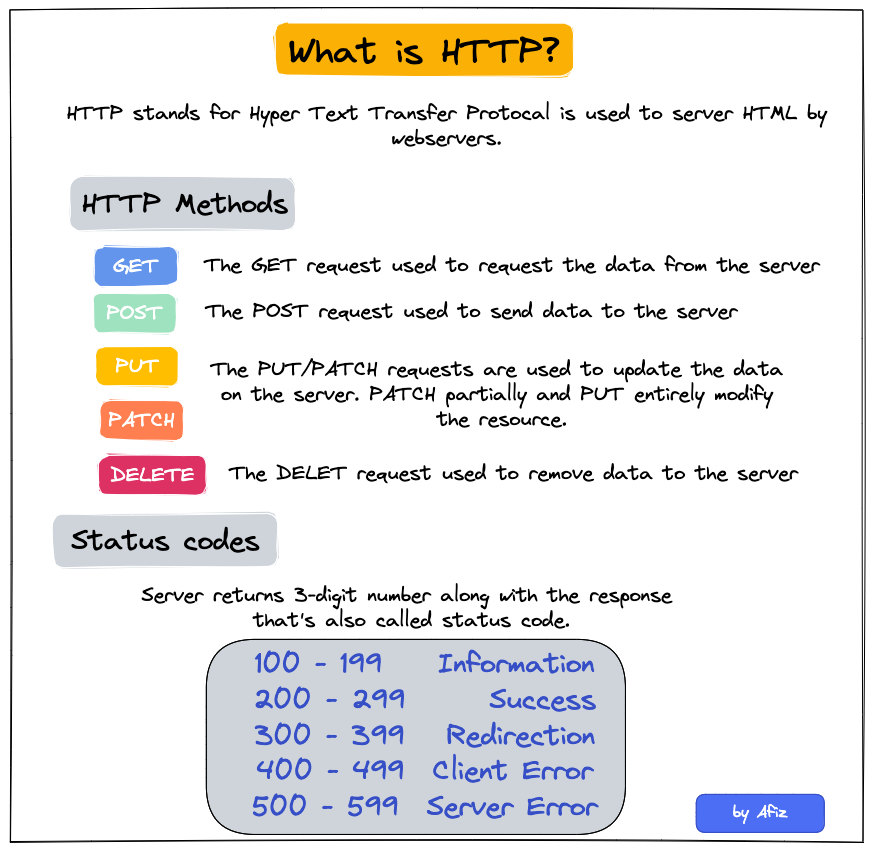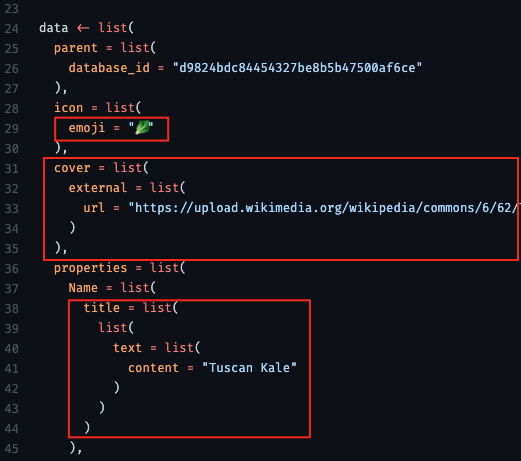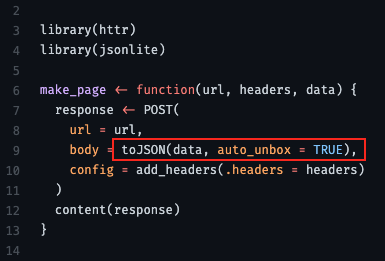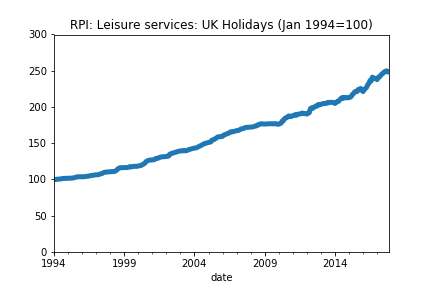APIs
Misc
- Definition
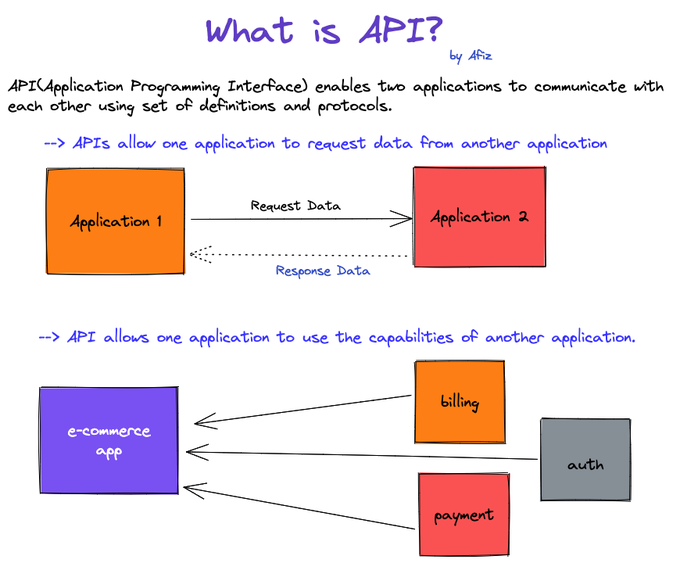
- REST API
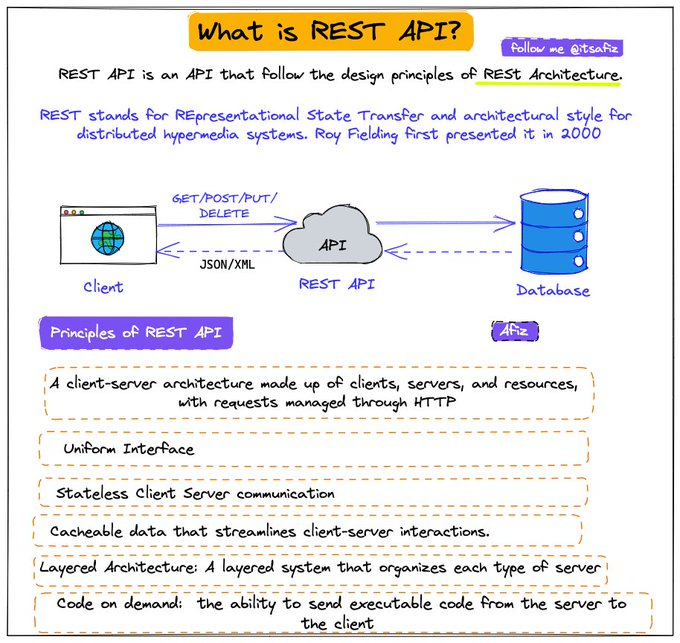
- Packages
- {beekeeper} - Used to create and maintain R packages that wrap APIs.
- {nanonext} - R binding for NNG (Nanomsg Next Gen), a successor to ZeroMQ. NNG is a socket library for reliable, high-performance messaging over in-process, IPC, TCP, WebSocket and secure TLS transports. Implements ‘Scalability Protocols’, a standard for common communications patterns including publish/subscribe, request/reply and service discovery.
- A powerful alternative to {httr2} for testing scenarios involving multiple simultaneous requests
- {plumber2} - Complete rewrite of {plumber} and incompatible with the original
- {requests-ratelimiter} - A simple wrapper around pyrate-limiter v2 that adds convenient integration with the requests library
- {tenacity} - A general-purpose retrying library, written in Python, to simplify the task of adding retry behavior to just about anything (See {requests} >> Rate Limiting >> Example)
- Without backoff: 1000 failed requests retry simultaneously → rate limit → all fail again
- With exponential backoff: Requests spread out over time → fewer rate limit hits → higher success rate
- Benchmark: Reduces API failures from 15% to <1% in production pipelines
- {vcr} - Records and replays HTTP requests so you can test your API package
- Works with {crul}, {httr} and {httr2}
- Resources
- W3 School HTTP Request methods reference page
- Tools
- Postman - Platform for building APIs
- Design questions
- Should the API receive the entire datapoint (e.g sensitve customer info) or just an ID for you to query in a database itself?
- Where should the model be loaded from? Disk? Cloud? (see Production, Deployment >> Model Deployment Strategies)
- What diagnostic output should be returned along with result?
- Use CI/CD to unit test, rebuild, and deploy the API every time there’s a push a commit to the production branch of your repo.
- Best Practices Thread
- Versioning
- IDs vs UUIDs
- Nested resources
- JSON API
- Let the client decide what it wants
- An IO-bound task spends most of its time waiting for IO responses, which can be responses from webpages, databases, or disks. For web development where a request needs to fetch data from APIs or databases, it’s an IO-bound task and concurrency can be achieved with either threading or async/await to minimize the waiting time from external resources.
- Exponential Backoff
- Retries: Waits 1s, 2s, 4s, 8s between retries (up to a threshold (e.g. 60s)
- When to use:
API calls (rate limits, transient errors)
Database connections (connection pool exhaustion)
Network I/O (timeouts, temporary network issues)
External service calls (third-party APIs that throttle)
- When not to use it:
Logic errors (retrying won’t help)
Authentication failures (will always fail)
CPU-bound operations (backoff doesn’t help computation)
Terms
- Async/Await - Unlike threading where the OS has control, with this method, we can decide which part of the code can be awaited and thus control can be switched to run other parts of the code. The tasks need to cooperate and announce when the control will be switched out. And all this is done in a single thread with the
awaitcommand. (article) - Body - information that is sent to the server. (Can’t use with GET requests.)
- Endpoint - a part of the URL you visit. For example, the endpoint of the URL https://example.com/predict is /predict
- Headers - used for providing information (think authentication credentials, for example). They are provided as key-value pairs
- Method - a type of request you’re sending, can be either GET, POST, PUT, PATCH, and DELETE. They are used to perform one of these actions: Create, Read, Update, Delete (CRUD)
- Pooled Requests - A technique where multiple individual requests are combined or “pooled” into a single API call. May require more complex error handling, as you’ll need to manage partial successes or failures within the pooled request
Methods
- Batch endpoints: Some APIs offer specific endpoints designed to handle multiple operations in a single call.
- Request bundling: Clients can aggregate multiple requests into a single payload before sending it to the API.
- Threading - Uses multiple threads and takes turns to run the code. It achieves concurrency with pre-emptive multitasking which means we cannot determine when to run which code in which thread. It’s the operating system that determines which code should be run in which thread. The control can be switched at any point between threads by the operating system. This is why we often see random results with threading (article)
Request Methods
Misc
- If you’re writing a function or script, you should check whether the status code is in the 200s before additional code runs.
- HTTP 429 - Too Many Requests
GET
GET is a request for data where the parameters for that request are inserted into the URL usually after a ?.
Examples
# example 1 args <- list(key = "<key>", id = "<id>", format = "json", output = "full", count = "2") api_json <- GET(url = URL, query = args) # example 2 (with headers) res = GET("https://api.helium.io/v1/dc_burns/sum", query = list(min_time = "2020-07-27T00:00:00Z" , max_time = "2021-07-27T00:00:00Z"), add_headers(`Accept`='application/json' , `Connection`='keep-live')) # example 3 get_book <- function(this_title, this_author = NA){ httr::GET( url = url, query = list( apikey = Sys.getenv("ACCUWEATHER_KEY"), q = ifelse( is.na(this_author), glue::glue('intitle:{this_title}'), glue::glue('intitle:{this_title}+inauthor:{this_author}') ))) }Example: Pull parsed json from raw format
my_url <- paste0("http://dataservice.accuweather.com/forecasts/", "v1/daily/1day/571_pc?apikey=", Sys.getenv("ACCUWEATHER_KEY")) my_raw_result <- httr::GET(my_url) my_content <- httr::content(my_raw_result, as = 'text') dplyr::glimpse(my_content) #get a sense of the structure dat <- jsonlite::fromJSON(my_content)contenthas 3 option for extracting and converting the content of the GET output.- “raw” output asis
- “text” can be easiest to work with for nested json
- “parsed” is a list
POST
Also see Scraping >> POST
POST is also a request for data, but the parameters are typically sent in the body of a json. So, it’s closer to sending data and receiving data than a GET request is.
When you fill out a html form or search inputs on a website and click a submit button, this is a POST request in the background being sent to the webserver.
Example
# base_url from get_url above base_url <- "https://tableau.bi.iu.edu/" vizql <- dashsite_json$vizql_root session_id <- dashsite_json$sessionid sheet_id <- dashsite_json$sheetId post_url <- glue("{base_url}{vizql}/bootstrapSession/sessions/{session_id}") dash_api_output <- POST(post_url, body = list(sheet_id = sheet_id), encode = "form", timeout(300))-
- From thread
- “use auto_unbox = TRUE; otherwise there are some defaults that mess with your API format”
- “url” is the api endpoint (obtain from api docs)
- headers
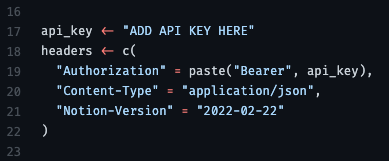
Optimization
- Consider when payloads are large and/or request volumes are large
- Serialization
Types
- Text (e.g. json, csv, xml)
- Binary (e.g. parquet, feather, protobuf, rds, pickle)
Comparison
Aspect Binary serialization (e.g. serialize,saveRDS)Text serialization (e.g., JSON, CSV) Size (bytes) Usually smaller, since it stores compact representations (e.g., deduplication, fixed width numeric vectors) Usually larger, due to text overhead (quotes, braces, whitespace). Serialization/deserialization speed Often faster, especially as payload sizes increase, since it doesn’t need to convert to/from text strings. Often slower, because it requires parsing or formatting text. Debugging Not human-readable. Human-readable Interoperability Certain types require same system (e.g. pickle is python to python) Universally readable by other languages and APIs. Example: {plumber2} and {yyjsonr} (source)
yyjsonr_serializer <- function(...) { function(x) { yyjsonr::write_json_str(x) } } plumber2::register_serializer("yyjsonr", yyjsonr_serializer, "application/json") #* Return a dataset using an optimized JSON serializer #* #* @get /optimized-payload #* @serializer yyjsonr #* function() { palmerpenguins::penguins } #* Return a dataset using the default JSON serializer #* #* @get /default-payload #* @serializer json #* function() { palmerpenguins::penguins }- 2 endpoints:
- optimized-payload which uses the {yyjsonr} optimized json serializer
- default-payload which uses the plumber2 default json serializer from {jsonlite}
- 2 endpoints:
- Compression
Compressed payloads can be many times smaller than the original — making it much easier to send across networks with significant latency
Compression isn’t always beneficial and the computational overhead can sometimes lead to slower endpoints. Payload size and network latency are determining factors of whether compression will be beneficial. Use load testing to aid in deciding whether to use compression.
Example: {plumber2} (source)
yyjsonr_compressed_serializer <- function(...) { function(x) { json <- yyjsonr::write_json_str(x) out <- base::memCompress(json, type = "gzip") return(out) } } plumber2::register_serializer( "yyjsonr_compressed", yyjsonr_compressed_serializer, "application/json" ) #* Return a dataset using an optimized JSON serializer #* #* @get /optimized-payload #* @serializer yyjsonr #* function() { palmerpenguins::penguins }- Defines an optimized-payload endpoint which uses a custom json serializer from {yyjsonr} and then compresses with gzip.
Testing
- Misc
- Important to create unit tests to use before code goes into production
- Test all endpoints
- Check data types
- {testthat}
Example
library(testthat) source("rest_controller.R") testthat("output is a probability", { input <- list(id = 123, name = "Ralph") result <- make_prediction(input) expect_gte(result, 0) expect_lte(result, 1) })
- Important to create unit tests to use before code goes into production
- Two-Layer Strategy
- Notes from Testing your Plumber APIs from R (coded example)
- Separates business logic from API contracts, and maintains fast feedback loops while providing robust coverage of both business logic and API contracts.
- Benefit: It keeps your feedback loop short and ensures each layer of your application can be tested independently.
- Business Logic Testing:
- Wrap business logic in functions or objects that can be tested without starting an API server. This gains you the ability to verify core functionality instantly.
- Test your core functions independently using standard {testthat} unit tests. These should run fast and cover edge cases, error conditions, and various input scenarios without any HTTP overhead.
- API Contract Testing:
- Focuses on verifying the shapes of responses rather than their specific content. Tests should validate what defines the contract of your API.
- Your API contract defines the structure of responses: which fields are present, their data types, and the overall format. The actual values within those fields are typically determined by your business logic, which should be tested separately.
- Test the HTTP interface to ensure endpoints respond correctly, return proper status codes, and maintain expected response structures. These tests verify serialization, deserialization, and API-specific concerns
- Structure your API tests using the Arrange-Act-Assert (AAA) pattern
- Arrange: Start your API in a background process, prepare your test data, and set up any required authentication or configuration. This phase handles all the setup work needed for your test scenario. If your API is stateless, start the API before all tests to save time on repeated startup.
- Act: Make the HTTP request to your API endpoint using {httr2}. This step should focus solely on executing the action you want to test.
- When your API testing requires validation of concurrent request handling or high-performance scenarios, {nanonext} can serve as a powerful alternative to {httr2}. It’s particularly suitable for testing scenarios involving multiple simultaneous requests.
- Assert: Verify the response meets your expectations. Check status codes, response headers, and the structure of returned data. Focus on contract validation rather than business logic verification.
- Adopt a
test-api-<endpoint>.Rfile naming pattern to enable testing individual endpoints in isolation. - Pitfalls
- Don’t duplicate business logic tests in your API tests. Focus API tests on concerns specific to the HTTP interface.
- Avoid testing implementation details through the API. Your API tests should remain stable even when internal implementation changes, as long as the external behavior remains consistent.
- Don’t make tests dependent on external services unless absolutely necessary. Use mocks or test doubles for external dependencies to ensure your tests remain fast and reliable.
- Focuses on verifying the shapes of responses rather than their specific content. Tests should validate what defines the contract of your API.
- Use Helper Functions
- It will help you to maintain clean, readable tests and avoid code duplication
- These helper functions can encapsulate common request patterns, authentication setup, and response parsing logic.
- When API request patterns change, you only need to update the helper functions rather than modifying every individual test.
{httr2}
POST
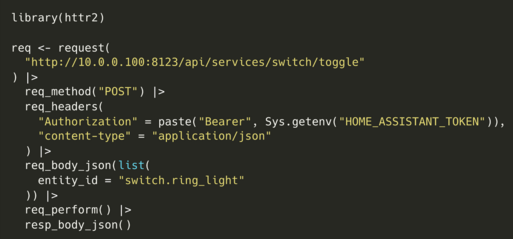
- Contacts Home Assistant API and turns off a light.
Paginated Requests
- Also see Scraping >> API >> GET >> Example: Real Estate Addresses
- Example: (source)
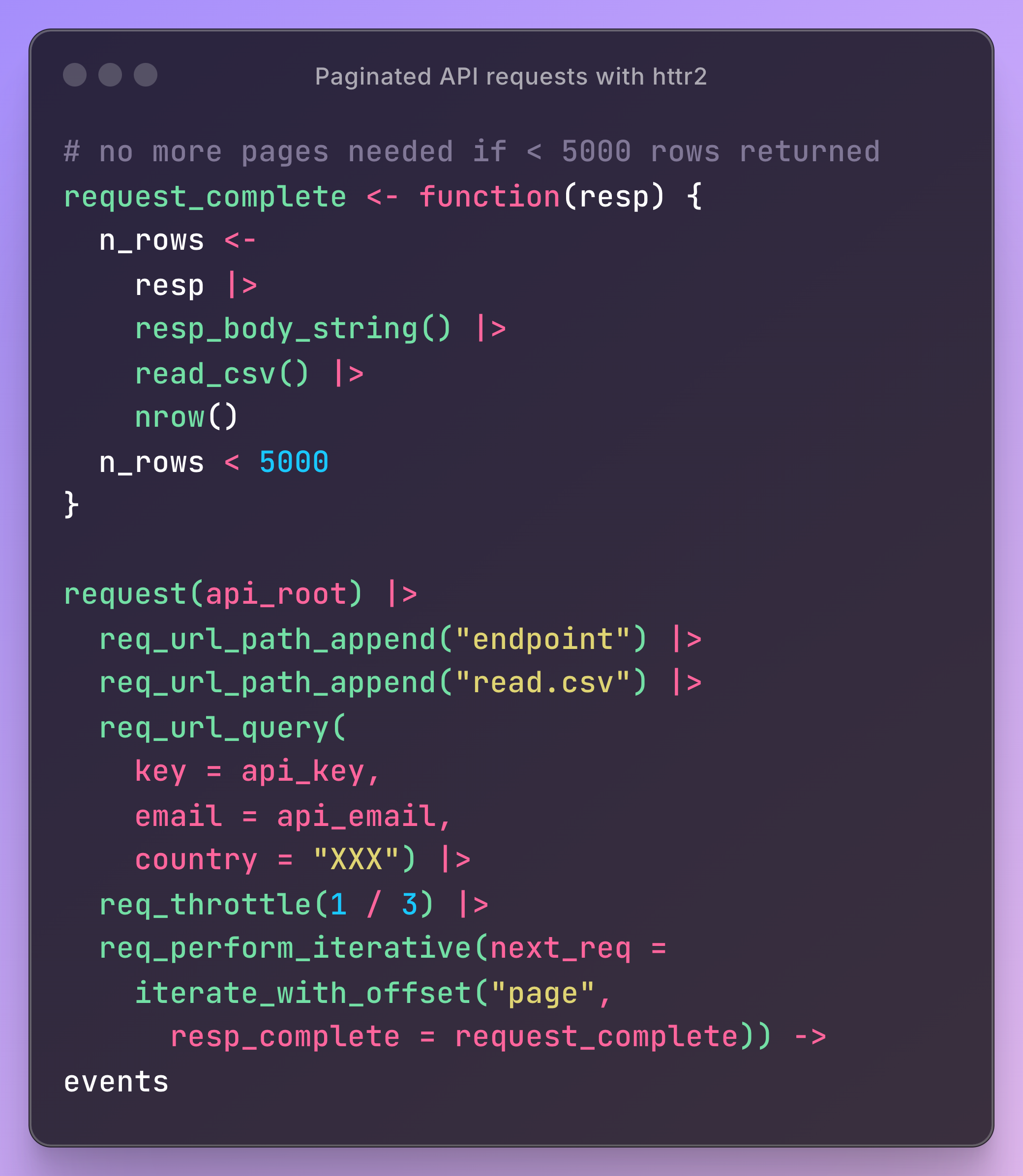
request_completechecks the response to see whether another is needed.req_perform_iterativeis added to the request, giving it a canned iterator that takes your function and bumps a query parameter (page for this API) every time you do need another request
GET Request in Parallel
Example
pacman::p_load( dplyr, httr2 ) reqs_dat_comp <- tib_comp |> mutate(latitude = as.character(latitude), longitude = as.character(longitude)) reqs_comp <- purrr::map2(reqs_dat_comp$longitude, reqs_dat_comp$latitude, \(x, y) { request("https://geocoding.geo.census.gov/geocoder/geographies/coordinates") |> req_url_query( "benchmark" = "Public_AR_Current", "vintage" = "Current_Current", "format" = "json", "x" = x, "y" = y ) }) resps_comp <- req_perform_parallel(reqs_comp, max_active = 5) length(resps_failures(resps_comp)) pull_geoid <- function(resp) { resp_json <- resp_body_json(resp) cb_name <- stringr::str_extract(names(resp_json$result$geographies), pattern = "\\d{4} Census Blocks$") |> na.omit() loc_geoid <- purrr::pluck(resp_json, 1, 1, cb_name, 1)$GEOID |> stringr::str_sub(end = 12) return(loc_geoid) } tib_geoids_comp <- resps_data(resps = resps_comp, resp_data = pull_geoid) |> tibble(geoid = _)- reqs_comp is a list of requests — each with different x and y values (longitude, latitude)
req_perform_parallelcalls the API with 5 requests at a timepull_geoidwrangles the responseresps_datatakes a list of responses and appliespull_geoidto each element
Don’t parse an JSON response to a string from an API
Responses are binary. It’s more performant to read the binary directly than to parse the response into a string and then read the string
Example: {yyjsonr} (source)
library(httr2) # format request req <- request("https://jsonplaceholder.typicode.com/users") # send request and get response resp <- req_perform(req) # translate binary to json your_json <- yyjsonr::read_json_raw(resp_body_raw(resp))- Faster than the httr2/jsonlite default,
resp_body_json
- Faster than the httr2/jsonlite default,
{plumber}
- Serves R objects as an API. 3 Main Components: Function Definition, Request Type, API Endpoint
- Misc
- Packages
- {plumber}
- {valve} - Auto-scales plumber APIs concurrently using Rust libraries Axum, Tokio, and Deadpool (“fearless concurrency.”)— similar to how gunicorn auto-scales fastapi and Flask apps
- {faucet} (video)- The most feature complete Shiny Application and Plumber API deployment platform. faucet features load balancing, routing, logging, replication, and more all in one place; unifying your workflow for deploying R based applications.
- Adding `host = “0.0.0.0” to
run_pr()opens the API to external traffic
- Packages
- Cloud options for serving Plumber APIs
Install everything on an Amazon EC2 instance
Using a Docker image
Saturn Cloud Deployments
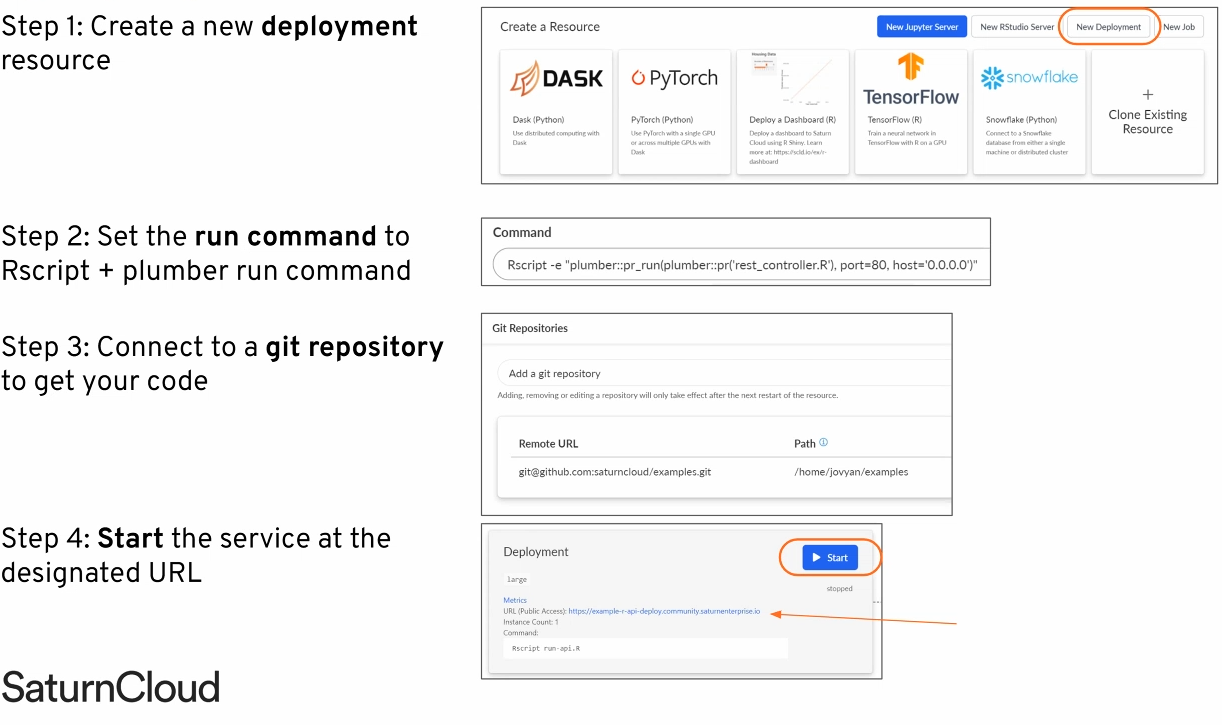
Google Cloud Run
Docker/Kubernetes
Managed Solutions
- RStudio Connect
- Digital Ocean
- Load Testing
- {loadtest}
Test how your API performs under various load scenarios
Outputs tibble of various measurements
Example:
library(loadtest) results <- loadtest(url = <api_url>, method = "GET", threads = 200, loops = 1000)- Says simulate 200 users hitting the API 1000 times
- {loadtest}
- Documentation
- Plumber creates an OpenAPI (aka Swagger) YAML file that documents parameters, tags, description, etc. automatically for users to know how to use your API
- Access
- View webui, e.g .(http://127.0.0.1:9251/__docs__/)
- Edit the yaml
- e.g. (http://127.0.0.1:9251/openapi.json)
- Scaling
- Natively can only handle 1 request at a time
- {valve} - Parallelize your plumber APIs. Redirects your plumbing for you.
- {future} - can be used to spawn more R processes to handle multiple requests
Resource: Rstudio Global 2021
Example
# rest_controller.R future::plan("multisession") @* @post /make-prediction make_prediction <- function (req) { future::future({ user_info <- req$body df_user <- clean_data(user_info) # sourced helper function result <- predict(model, data = df_user) result }) }
- Logging
- Useful for debugging, monitoring performance, monitoring usage
- Provides data for ML monitoring to alert in case of data/model drift
- {logger}
Example:
#* @post /make-prediction make_prediction <- function(req) { user_info <- req$body df_user <- clean_data(user_info) # sourced helper function result <- predict(model, data = df_user) logger::log_info(glue("predicted_{user_info$id}_[{result}]{style='color: #990000'}")) aws.s3::s3save(data.frame(id = user_info$id, result = result), ...) result }
- Example: Basic Get request
rest_controller.R
#* @get /sum function(a, b) { as.numeric(a) + as.numeric(b) }- “/sum” is an endpoint
Run Plumber on rest_controller.R
plumber::pr("rest_controller.R") %>% plumber::pr_run(port = 80)- 80 is a standard browser port
Get the sum of 1 + 2 by sending a Get request
- Type “127.0.0.1/sum?a=1&b=2” into your browser
httr::GET("127.0.0.1/sum?a=1&b=2")
- Example: Basic Model Serving
rest_controller.R
source("helper_functions.R") library(tidyverse) model <- read_rds("trained_model.rds") #* @post /make-prediction make_prediction <- function(req) { user_info <- req$body df_user <- clean_data(user_info) # sourced helper function result <- predict(model, data = df_user) result }
{plumber2}
- Docs
- Tags
@parser- Used to specify how the request body should be parsed into an R object@serializer- Used to convert the return value of your function into a string or binary representation to send back to the client- Default uses a collection of common serialization formats and lets the client chose which they prefer through the Content-Type header
{requests}
Basic Call (source)
import polars as pl import requests url = "https://pub.demo.posit.team/public/lead-quality-metrics-api/lead_quality_metrics" response = requests.get(url) content = response.text lead_quality_data = pl.read_json(io.StringIO(content))- The response is probably a json binary which gets parsed by
io.Stringand finally read into a polars df
- The response is probably a json binary which gets parsed by
Basic Call Using a Function (source)
import requests import os import pandas as pd import matplotlib.pyplot as plt def grab_ONS_time_series_data(dataset_id,timeseries_id): """ This function grabs specified time series from the ONS API. """ api_endpoint = "https://api.ons.gov.uk/" api_params = { 'dataset':dataset_id, 'timeseries':timeseries_id} url = (api_endpoint +'/'.join([x+'/'+y for x,y in zip(api_params.keys(),api_params.values())][::-1]) +'/data') return requests.get(url).json() # Grab the data (put your time series codes here) data = grab_ONS_time_series_data('MM23','CHMS') # Check we have the right time series title_text = data['description']['title'] print("Code output:\n") print(title_text)# Put the data into a dataframe and convert types # Note that you'll need to change months if you're \ # using data at a different frequency df = pd.DataFrame(pd.io.json.json_normalize(data['months'])) # Put the data in a standard datetime format df['date'] = pd.to_datetime(df['date']) df['value'] = df['value'].astype(float) df = df.set_index('date') # Check the data look sensible print(df.head()) # Plot the data df['value'].plot(title=title_text,ylim=(0,df['value'].max()*1.2),lw=5.) plt.show()Use
Sessionto make a pooled request to the same host (Video, Docs)Example
import pathlib import requests links_file = pathilib.Path.cwd() / "links.txt" links = links_file.read_text().splitlines()[:10] headers = {"User-Agent": "Mozilla/5.0 (X!!; Linux x86_64; rv:89.0) Gecko/20100101 Firefox/89.0} # W/o Session (takes about 16sec) for link in links: response = requests.get(link, headers=headers) print(f"{link} - {response.status_code}") # W/Session (takes about 6sec) with requests.Session() as session: for link in links: response = session.get(link, headers=headers) print(f"{link} - {response.status_code}")- The first way syncronously makes a get request to each URL
- Makes several requests to the same host
- The second way reuses the underlying TCP connection, which can result in a significant performance increase.
- The first way syncronously makes a get request to each URL
Retrieve Paged Results One at a Time
Generator
from typing import Iterator, Dict, Any from urllib.parse import urlencode import requests def iter_beers_from_api(page_size: int = 5) -> Iterator[Dict[str, Any]]: session = requests.Session() page = 1 while True: response = session.get('https://api.punkapi.com/v2/beers?' + urlencode({ 'page': page, 'per_page': page_size })) response.raise_for_status() data = response.json() if not data: break yield from data page += 1Iterate through each page of results
beers = iter_beers_from_api() next(beers) #> {'id': 1, #> 'name': 'Buzz', #> 'tagline': 'A Real Bitter Experience.', #> 'first_brewed': '09/2007', #> 'description': 'A light, crisp and bitter IPA brewed...', #> 'image_url': 'https://images.punkapi.com/v2/keg.png', #> 'abv': 4.5, #> 'ibu': 60, #> 'target_fg': 1010, #> ... #> } next(beers) #> {'id': 2, #> 'name': 'Trashy Blonde', #> 'tagline': "You Know You Shouldn't", #> 'first_brewed': '04/2008', #> 'description': 'A titillating, ...', #> 'image_url': 'https://images.punkapi.com/v2/2.png', #> 'abv': 4.1, #> 'ibu': 41.5, #> ... #> }
Use Concurrency
Use threads on your computer to make requests at the same time. It’s essentially parallelism.
Example (source)
import requests from concurrent.futures import ThreadPoolExecutor, as_completed from requests_ratelimiter import LimiterSession # Limit to max 2 calls per second request_session = LimiterSession(per_second=2) def get_post(post_id: int) -> dict: if post_id > 100: raise ValueError("Parameter `post_id` must be less than or equal to 100") url = f"https://jsonplaceholder.typicode.com/posts/{post_id}" # Use the request_session now r = request_session.get(url) r.raise_for_status() result = r.json() # Remove the longest key-value pair for formatting reasons del result["body"] return result if __name__ == "__main__": print("Starting to fetch posts...\n") # Run post fetching concurrently with ThreadPoolExecutor() as tpe: # Submit tasks and get future objects futures = [tpe.submit(get_post, post_id) for post_id in range(1, 16)] for future in as_completed(futures): # Your typical try/except block try: result = future.result() print(result) except Exception as e: print(f"Exception raised: {str(e)}") future.add_done_callback(future_callback_fn) result = future.result() print(result)ThreadPoolExecutorclass manages a pool of worker threads for you- Number of CPUs + 4, e.g. 12 CPU cores means 16
ThreadPoolExecutorworkers
- Number of CPUs + 4, e.g. 12 CPU cores means 16
- Uses a standard
try/exceptto handle errors. Errors don’t stop code from completing the other requests future.add_done_callbackcalls your custom Python function. This function will have access to theFutureobject
Rate Limiting
Example: Exponential backoff with jitter
from tenacity import ( retry, stop_after_attempt, wait_exponential, retry_if_exception_type, ) import time import requests # Rate limiting: Don't exceed 100 requests/second RATE_LIMIT = 100 MIN_INTERVAL = 1.0 / RATE_LIMIT # 0.01 seconds between requests @retry( stop=stop_after_attempt(5), wait=wait_exponential(multiplier=1, min=1, max=60), retry=retry_if_exception_type((requests.HTTPError, ConnectionError)), reraise=True ) def fetch_with_backoff(url, last_request_time): """Fetch with rate limiting and exponential backoff.""" # Rate limiting: ensure minimum interval between requests elapsed = time.time() - last_request_time if elapsed < MIN_INTERVAL: time.sleep(MIN_INTERVAL - elapsed) response = requests.get(url, timeout=10) response.raise_for_status() return response.json(), time.time() # Process requests with rate limiting last_request_time = 0 for url in api_urls: data, last_request_time = fetch_with_backoff(url, last_request_time) process(data)- Backs off exponentially on failures, but add randomness (jitter) to prevent thundering herd problems.
- Exponential backoff: Waits 1s, 2s, 4s, 8s between retries (up to 60s max)
- Jitter: Tenacity adds randomness to prevent synchronized retries
- Conditional retries: Only retries on specific exceptions (not all errors)
- Max attempts: Stops after 5 attempts to avoid infinite loops
Using API keys
Example (source)
import requests from requests.auth import HTTPBasicAuth import json username = "ivelasq@gmail.com" api_key = r.api_key social_url = "https://ivelasq.atlassian.net/rest/api/3/search?jql=project%20=%20KAN%20AND%20text%20~%20%22\%22social\%22%22" blog_url = "https://ivelasq.atlassian.net/rest/api/3/search?jql=project%20=%20KAN%20AND%20text%20~%20%22\%22blog\%22%22" def get_response_from_url(url, username, api_key): auth = HTTPBasicAuth(username, api_key) headers = { "Accept": "application/json" } response = requests.request("GET", url, headers=headers, auth=auth) if response.status_code == 200: results = json.dumps(json.loads(response.text), sort_keys=True, indent=4, separators=(",", ": ")) return results else: return None social_results = get_response_from_url(social_url, username, api_key) blog_results = get_response_from_url(blog_url, username, api_key)
{http.client}
The Requests package is recommended for a higher-level HTTP client interface.
Example 1: Basic GET
import http.client import json conn = http.client.HTTPSConnection("api.example.com") conn.request("GET", "/data") response = conn.getresponse() data = json.loads(response.read().decode()) conn.close()Example 2:
GET
import http.client url = '/fdsnws/event/1/query' query_params = { 'format': 'geojson', 'starttime': "2020-01-01", 'limit': '10000', 'minmagnitude': 3, 'maxlatitude': '47.009499', 'minlatitude': '32.5295236', 'maxlongitude': '-114.1307816', 'minlongitude': '-124.482003', } full_url = f'https://earthquake.usgs.gov{url}?{"&".join(f"{key}={value}" for key, value in query_params.items())}' print('defined params...') conn = http.client.HTTPSConnection('earthquake.usgs.gov') conn.request('GET', full_url) response = conn.getresponse()JSON response
import pandas as pd import json if response.status == 200: print('Got a response.') data = response.read() print('made the GET request...') data = data.decode('utf-8') json_data = json.loads(data) features = json_data['features'] df = pd.json_normalize(features) if df.empty: print('No earthquakes recorded.') else: df[['Longitude', 'Latitude', 'Depth']] = df['geometry.coordinates'].apply(lambda x: pd.Series(x)) df['datetime'] = df['properties.time'].apply(lambda x : datetime.datetime.fromtimestamp(x / 1000)) df['datetime'] = df['datetime'].astype(str) df.sort_values(by=['datetime'], inplace=True) else: print(f"Error: {response.status}")
FastAPI
Example: Basic (source)
Endpoint
@app.get("/year/{year}/geo_code/{geo_code}") async def read_item(year: int, geo_code: str): json_data = df.loc[ (df["year"] == year) & (df["geo_code"] == geo_code), "deaths" ].to_dict() return {"year": year, "geo_code": geo_code, "data": json_data}Type hint error reply
{ "detail": [ { "type": "int_parsing", "loc": [ "path", "year" ], "msg": "Input should be a valid integer, unable to parse string as an integer", "input": "notanumber", "url": "https://errors.pydantic.dev/2.4/v/int_parsing" } ] }- The query included non-integer year value:
/year/notanumber/geo_code/E08000007 - {pydantic} automatically performs a validation check on the request
- The query included non-integer year value:
Example: (source)
from pathlib import Path import pandas as pd from fastapi import FastAPI app = FastAPI( title="Deaths Data API", description="Get the data", summary="Retrieve ONS deaths data for England and Wales", ) df = pd.read_parquet(Path("scratch/deaths_data.parquet")) df["datetime"] = df["datetime"].astype("string[pyarrow]") df = df.set_index("datetime") description = ( f"Use year and geo code to retrieve deaths data. Max year is {df['year'].max()}." ) @app.get("/year/{year}/geo_code/{geo_code}", description=description) async def read_item(year: int, geo_code: str): json_data = df.loc[ (df["year"] == year) & (df["geo_code"] == geo_code), "deaths" ].to_dict() return {"year": year, "geo_code": geo_code, "data": json_data}